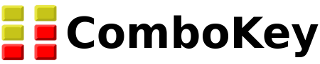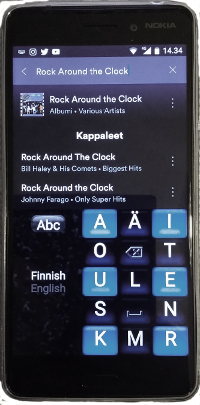Detailed Information of ComboKey
With ComboKey Plus, you can type text fluently on big
buttons with one hand, the hand holding
the phone. Of course, you can use two hands as well.
This is a new approach to mobile text entry with only
a small number of buttons. Just tap the
letter, or in fewer cases, swipe a bit.
Try and you will see. Or speak, and then edit if
necessary before applying your text.
And what is interesting, you can modify the button
contents or create your own button content (or
whole layout) by pasting letters, special characters,
symbols or emojis on the keys. So, if you don't like
where a letter is, change it to some other button or
combo. This applies to app v.6.9 up.
Convert your speech to text, or text to speech.
Translate the text and listen. Try to
pronounce the same way and check if that is
understood. Useful features e.g. for learning
languages.
Word prediction under user control: Save long,
or any, words during typing. They will be proposed to
you next time you start typing them. Activate this
feature in Settings! - Tip: Saving 'New_Hampshire'
will output 'New Hampshire'.
Can be used as a general purpose Android
keyboard, terminal emulator keyboard (SSH etc.),
coder/programmer keyboard (quick access to special
symbols), as a one-hand or two-hand keyboard, multi
language keyboard, even as a so called chorded
keyboard (optional use).
Note that during installation, you will be
asked to add ComboKey to your list of optional
keyboards and grant permissions to use it as a trusted
keyboard. According to ComboKey Privacy Policy, the
typing information is only entered to the application
using the keyboard, nowhere else. - Note also, that if
you store candidate words (manually) while typing,
they will be kept in your device's dictionary and,
consequently, are available to other applications.
While typing you can switch back to the standard
keyboard whenever you want. If you are
comfortable with new ways of doing things, you might
like this app. A bit to get accustomed to, but
possibly rewarding.
Several languages are supported. You can switch
quickly between ten presettable languages, search the
web, translate the text and then listen to it etc.
- In many cases, this keyboard can be used
without your reading glasses if necessary.
Languages: CODING, Danish, English, Esperanto,
Estonian, Finnish, French, German, Greek, Hausa,
Hawaiian, Icelandic, Indonesian, Italian, Kurdish,
Maori, Norwegian, Polish, Portuguese, Romanian,
Russian, Spanish, Swahili, Swedish, Tongan, Turkish,
Vietnamese, Ukrainian. - India and
surroundings: Angika, Assamese, Awadhi,
Bengali, Bhojpuri, Bihari, Bodo, Gujarati, Hindi,
Kannada, Konkani, Maithili, Malayalam, Marathi,
Marwari, Nepali, Oriya, Pali, Punjabi, Rajasthani,
Sanskrit, Sindhi, Tamil, Telugu, Tulu. - Mayan
languages: Kaqchikel, Kekchi, Mam, Quiche,
Tzotzil, Tzeltal, Wastek, Yucatec
ComboKey is partly inspired by tiptyper's old idea of
the GKOS physical 6-key back-panel keyboard but the
principle was thoroughly redesigned to allow for use
on touch screens. Now, let's tiptype!
|